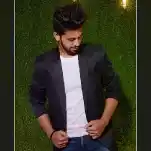Easily convert WLMP to MP4
With advancements in technology, changing file formats has become a very common phenomenon. Gone are the days where converting video files from one format to another was a task best suited for videographers and editors. Every general audience now has to convert some of their files for some specific tasks.
People may want to convert their videos because:
- Some video formats are more preferred over others in some cases. For example, YouTube prefers that the uploader uploads videos in MP4 format ensuring faster uploads.
- Some platforms only accept videos in certain video formats.
- Every video format has its pros and cons.
- Some edits and compressions are particular to one video format.
While many video converters are available in the market that claims to get this job done, only a few of them are fast and reliable. Here, we will have a detailed look at some of the ways to convert WLMP files to MP4 files. So let’s get started without further ado.
First things first, what are WLMP files?
WLMP files stand for Windows Live Movie Maker Project file created by Microsoft’s Windows Movie Maker program. WLMP files are not actual video format files but they store all the project related material that Windows Movie Maker might need to store. A WLMP file might contain effects, music, and transitions that pertain to the slideshow or movie but it only references the videos and photos. It does not store all the actual media files and therefore cannot be categorized as a video file format like MP4, MOV, WMV and others.
Why convert WLMP files to MP4 files?
WLMP files can only be opened with Microsoft’s Windows Movie Maker program and therefore it needs to be converted to a recognized format such as an MP4 file so that it can be played by other media players.
MP4 file is a perfect choice because it is very versatile and is played by almost every media player. It is built upon MPEG-4 file format which is recognized by every media player and supported by almost every system. Also, MP4 files are relatively small, due to the fact that video and audio tracks are compressed separately. This allows the file to maintain its quality and integrity, despite its small size. For this reason, MP4 files are the most popular file format.
Convert WLMP to MP4 using Windows Movie Maker
Since you are dealing with WLMP files, chances are good that you already have Windows Movie Maker installed somewhere because only Windows Movie Maker can output WLMP files. Hence, the first method that we discuss is to use Windows Movie Maker to convert your WLMP files.
About: Windows Movie Maker is Microsoft’s video editing software generally used for creating movies. It can be compared to Apple’s iMovie software. Windows Movie Maker was released as Windows Live Movie Maker for 2009 and 2011 releases and later discontinued in 2017 after being replaced as Video Editor in Microsoft Windows.
How to:
- Launch Windows Movie Maker on your PC.
- Once it opens, click on File and select Open project.
- Choose the WLMP file that you want to convert as the project that you want to open.
- Click on the File button and then click on Save movie to save your file on your computer.
- From the window that appears, choose a new file name for your video and make sure to select MPEG-4/ H.264 Video File from the drop-down menu next to Save as type.
-
Finally, click on the Save button and Windows Movie Maker will automatically save your video to MP4 format.
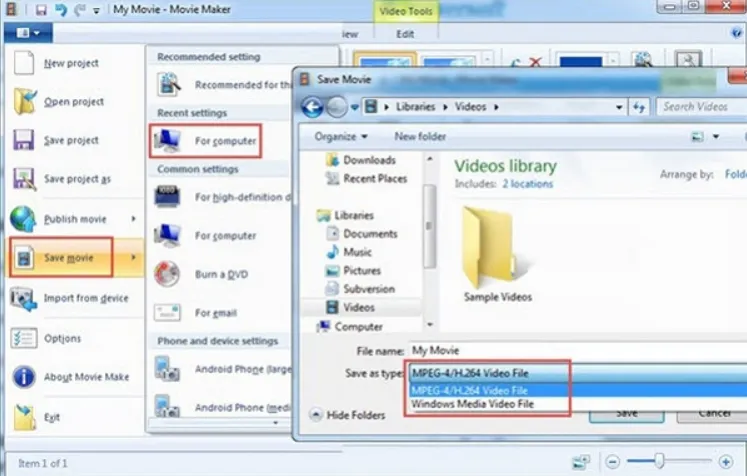
Picture credits: FlexClip
- You can find your MP4 file in the location where you chose to save it.
Convert WLMP to MP4 using MiniTool Video Converter
Not all video converters are capable of converting a file like a WLMP file. They generally require the WLMP file to be converted into some intermediate format like WMV before converting it to MP4. That’s where MiniTool Video Converter comes to the rescue. With the ability to take directly the WLMP file as the input files, it can convert the WLMP file to an MP4 file within just a few clicks.
About: MiniTool Video Converter is the most direct solution to convert audio and videos files to multiple formats. This free video converter supports 1000+ conversion formats including 4K/FHD/HD MP4, MOV, MKV, AVI, WMV, M4V files and audio formats like high-quality MP3, WAV, M4A, WMA, AAC, AC3. You can enjoy both faster-converting speeds and higher video quality as MiniTool Video Converter can quickly convert multiple videos and deliver significantly high video/audio quality. It is available for download on Windows and macOS.
How to:
- Click here to download MiniTool Video Converter on your system.
-
Once it opens, you will see an interface like this:
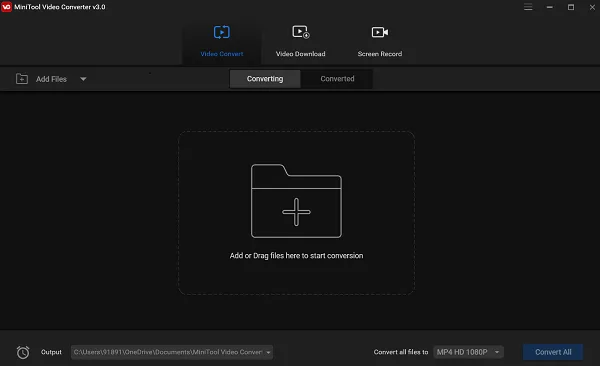
- Click on Add or Drag files here to start conversion and choose the WLMP file/files you want to convert.
- Alternatively, you can just drag your WLMP file/files inside the box and drop them there.
-
Choose an output location from the drop-down box next to Output and select MP4 video of the resolution of your choice from the drop-down menu next to Convert all files to.

- Finally, click on Convert All.
-
Your WLMP file will now start converting to an MP4 file. Once it is converted, you can find it in the Converted tab.
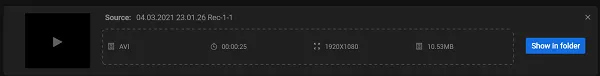
- You can click on Show in folder to open the file location or access it directly from your file explorer.
- Your MP4 video file can be found in the location you chose as the Output.
Convert WLMP to MP4 using online converter by AnyConv
If you do not want to get into the hassles of downloading any third-party software or do not already have Windows Movie Maker installed, then using an online video converter is the go-to choice for you.
About: AnyConv provides an online WLMP to MP4 converter which can be used on any device. It can convert your WLMP files to an MP4 within just a few clicks and taps. It can also batch convert, convert more than one file, at the same time. The files are protected and completely safe as they are automatically deleted from the servers after an hour. Although, there is one limitation. It allows uploads only to a maximum size of 100MB.
How to:
- Click here to open the online WLMP to MP4 Converter by AnyConv.
-
Click on CHOOSE FILE and select the WLMP file/files that you want to convert. You can only upload files whose size is less than 100MB. In case it is greater than 100MB, then you might consider compressing your WLMP file to reduce its size.
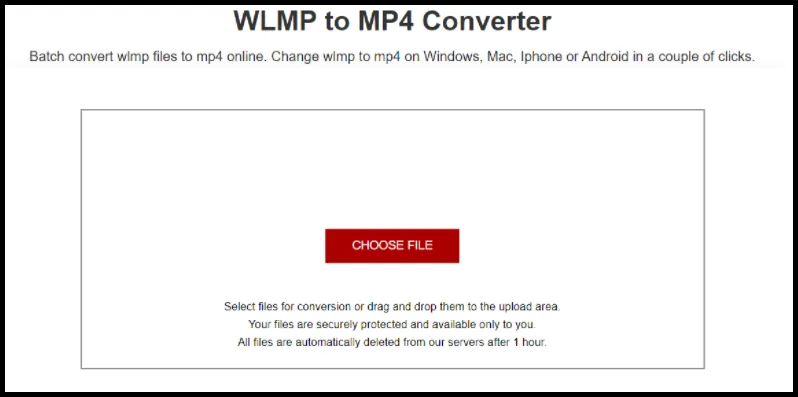
- You can alternatively drag and drop them in the upload area.
-
Once you have selected your WLMP file/files, click on Convert.

- Your WLMP file will now start uploading and converting. The time taken for conversion will be proportional to the file size of the WLMP file.
- Once it is converted, click on Download to download your MP4 file.
- The MP4 file can then be found in the downloads of your system.
Convert WLMP to MP4 using video converter by OnlineConvert
Another option in the online video converter category is the free video converter by OnlineConvert. OnlineConvert provides a free online MP4 video converter that allows many file formats, including WLMP, to be directly converted to an MP4 file. This MP4 converter lets you easily convert WLMP files to the MP4 format. Upload your video file or provide a link to a video file to convert your video online to MPEG-4. This high-quality MP4 conversion tool is optimized for high quality and is free to use and also comes with an encoder.
About: OnlineConvert service provides you with many free online file converters that let you convert media files easy and fast from one format to another. They support a lot of different source formats and if you can not find the conversion you need, you can just let the developers know by writing an email and they will get back to you. OnlineConvert is safe and trusted. It is also used by companies like Dell, Samsung, Hasbro, HP and more.
How to:
- Click here to open the free MP4 Converter by OnlineConvert.
-
Upon opening, you will find an interface resembling this:
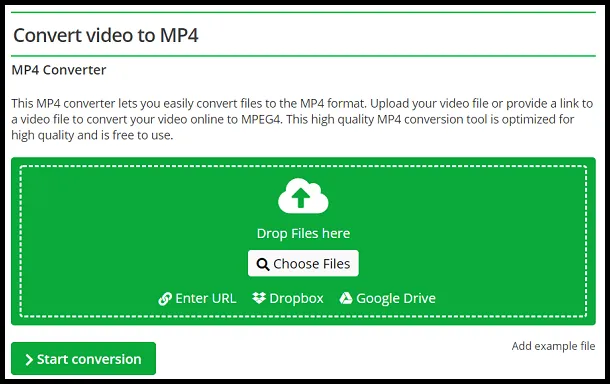
- Click on the Choose Files button and select the WLMP file/files that you want to convert.
- Alternatively, you can simply drag and drop the files that you want to convert.
- The MP4 Converter by OnlineConvert provides a lot of upload options as you can upload your WLMP file using a URL(If it is on the internet), upload it from your Dropbox or Google Drive.
-
Once you have uploaded your WLMP file/files, click on the Start conversion button.
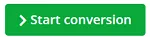
-
You can also choose to set a preset, rotate the video, change the aspect ratio, change audio or video codecs, compress the file and many more before you start the conversion.
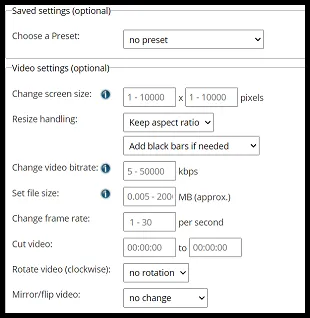
- Once you are satisfied with your settings, hit the Start conversion button.
- Your video will now be converted. The time taken for this will be proportional to the size of your WLMP file.
- Once converted, you can download it by clicking the green download button.
-
You can also download it as a ZIP file or upload the converted MP4 file to the cloud.
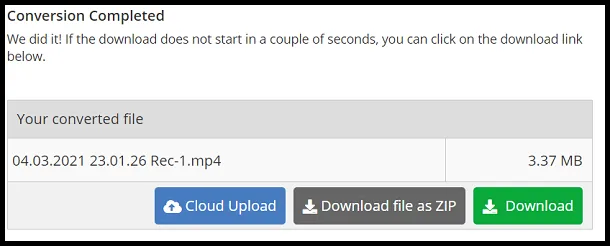
So these were a few of the ways to convert WLMP files to MP4 files. Hope you try them out.